How to Create a Video Highlight Reel
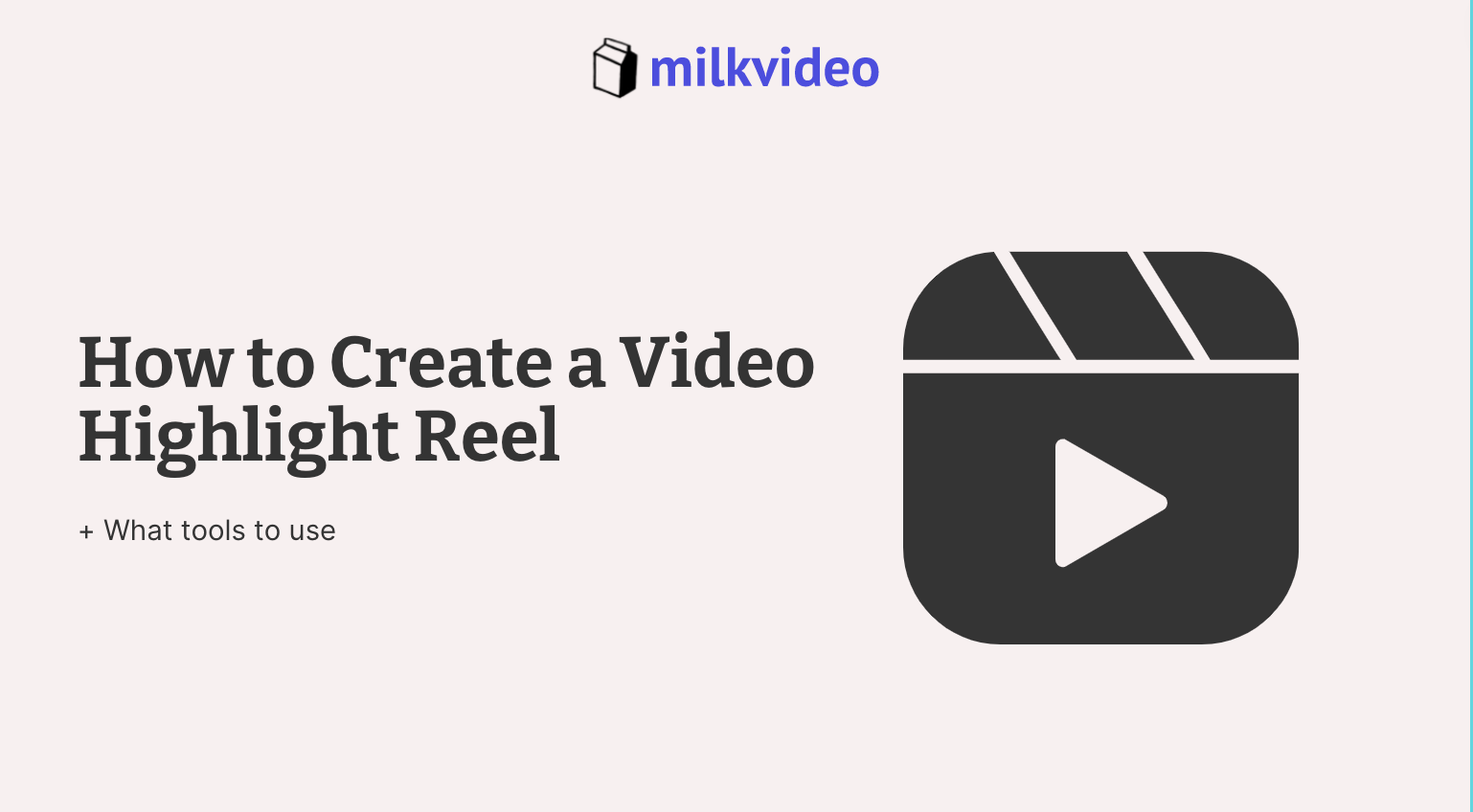
Does your brand need a highlight video to showcase your products and engage with your customers? If so, then you need to know how to create a video highlight reel! At Milk Video, we have you covered – our tools can help you easily build the content you need so you can focus on running your business.
What are Video Highlight Reels
Video highlight reels are a type of content that strings together clips from other media. Each video clip is organized to make the final product look seamless, even though they were pulled from different content.
Highlight reels typically include an overlay of music to tie the finished video together and express the message your brand is trying to get across.
What Can They Be Used For?
You may be wondering, what can you use a highlight reel for?
There are many ways that your brand can leverage video highlight reels, including the following:
- Recapping webinars, conferences, and other events
- Showcasing your products and services
- Sharing testimonials from customers
- Highlighting your success throughout the year
Sharing this content in the form of a highlight reel can help you get your message across quickly and effectively. Not all viewers will have time to watch full-length videos, so this option ensures that they get the most important information quickly!
How to Create a Video Highlight
So, how can you create a video highlight reel?
Start by using Milk Video’s highlight reel maker! The process is user-friendly, so you can spend less time editing and more time engaging with your audience. Just follow these basic steps:
- Upload your media to Milk Video

- Clip the sections that you want to use for your highlight reel

- Use the canvas tool to organize and rearrange clips to your liking

- Design the video using our other editing features

- Click share!
With our highlight reel maker, you can create immersive content in just minutes. It allows you to add titles, captions, and logos too – so your highlight reel can stay on brand

