How to add captions to Tiktok
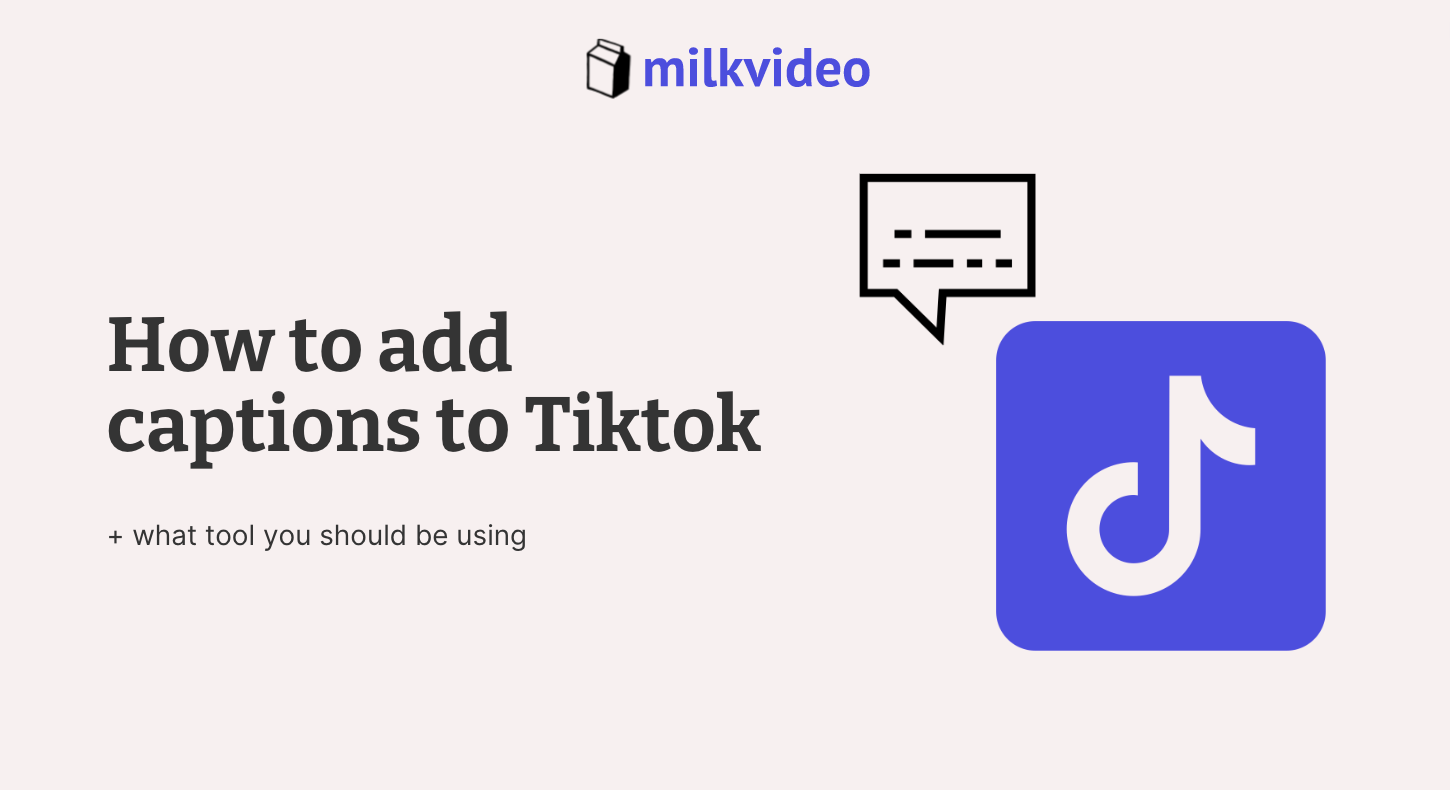
TikTok is a platform that allows creators to share short and entertaining video clips with their audience. Captions can make your videos more engaging and accessible, and Milk Video can help you add them with ease.
Keep reading to learn more about how to add captions on TikTok!
What are Captions?
The term caption refers to the text you see on the bottom of the screen when you watch the video. It allows you to translate the spoken dialogue during the video and describes any additional sounds that might add context.
For instance, captions will transcribe the words that are spoken by the people in the video and describe background noises, music, and other audio cues. The idea is to ensure that viewers can completely understand what is happening in the video without hearing the audio.
This is especially important for making content that is accessible to those with hearing impairments – but it can also help you boost engagement with viewers overall.
Add Captions to TikTok with Milk Video
So, how can you add captions to your TikTok videos? With Milk Video, this process is quick and easy – just follow these steps to overlay captions on your TikTok content:
- Create the video that you want to upload to Tik Tok
- Upload the file directly to Milk Video

- Choose the sections of the video that you want to add captions to
- Let Milk Video automatically create the captions for you

Once the captions have been added to your video, you can go back and edit them as needed. Perhaps you need to add additional context for sound effects to be included later or clarify other background noises. You can also adjust the position of the captions to ensure that you create the best experience for your viewers.

As you can see, adding captions to TikTok is simple when you use Milk Video. The platform does all of the hard work for you, so you can instead focus on creating engaging content and connecting with your audience.
The Benefits of Captions
Although Milk Video makes it easy for you to add captions to your TikTok videos, you might be curious as to why you should incorporate them in the first place. Do you need to add captions to TikTok? Are there benefits to doing so? The short answer is yes!
For starters, ensuring that all your TikTok videos include captions allows you to make your content more accessible. Many people have hearing impairments or other disabilities that prevent them from being able to fully enjoy videos with sound.
When you have captions on your content, these individuals can not only better understand your video, but it ensures that they have the same experience as those that can hear. Some laws require captions on content too, so you should consider that as well when sharing videos to TikTok.
Likewise, captions can boost engagement with all viewers. A lot of users may not want to turn their sound on in a public place or have access to headphones. If you don’t have captions, they will scroll onto the next video.
As such, you must add captions to TikTok!

