The Ultimate Guide to Repurposing Your Webinar in 2023
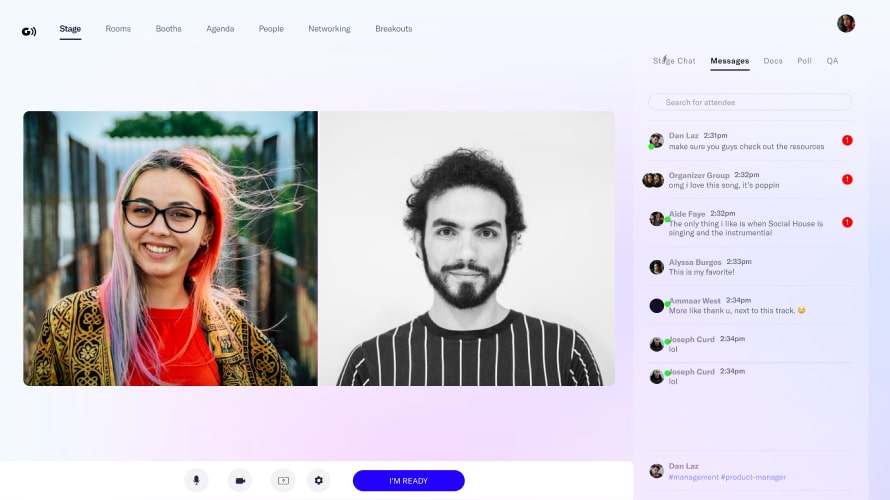
Webinars have proven time and time again to be one of the most successful channels at a marketer’s disposal. With COVID-19 disrupting the event landscape, they are most important than ever. According to 73% of B2B marketers and sales leaders, webinars are the number one way to generate high-quality leads and by repurposing your webinar, you give your audience multiple ways to consume the content in a format they like.
Why Should You Repurpose Your Webinar?
Not everyone wants to sit through a 45-minute webinar, so by reformatting the video and audio assets, you can present the content that you want your followers to know about in a more digestible manner.
As a performance marketer, most importantly by repurposing your webinar you can drive your key metrics. With your new video assets, audio assets and more, you can reach a larger audience, drive awareness, traffic, and new leads.
Too many high-quality webinars sit behind a lead-capture landing page, with little to no engagement, after the virtual event has taken place. With all the effort put into bringing speakers together, building out unique content and hosting a livestream hoping that the technology won’t break — it’s simply a waste if marketers don’t take advantage of the work they have done.
What Webinars Should Your Repurpose?
When repurposing webinars there are two types to keep in mind. There’s the webinars that have just been published, and there’s the webinars that have been sitting (untouched) in your website library, or google drive, for months.
The former, are fresh in people’s minds and it is pertinent to post updates as soon as possible. So, repurposing your webinar recordings right after you stop the record button is something you should be getting into a routine of doing. More to follow in this post on how exactly to repurpose your webinar.
The latter, the evergreen webinars, can be revisited and prioritized. One way to decide which webinars to start with, is by popularity. If you had 300 registrants for a webinar with a client, that sounds like a good starting point. If there was a another webinar you recorded which had just 50 registrants and was a time-related webinar (eg Holiday shopping tips), then you may want to hold off on that.
If you want to get more out of your webinars, to milk your webinars, you’ve come to the right place. In this post, we’ll take an extensive look into how you can repurpose your webinar content and drive results for the marketing team!
Best Ways to Repurpose Your Webinar
In this section, we will dive into all the different ways you can repurpose your webinar. Listed below are the key points:
- Create Blog Posts
- Transcribe your webinar
- Create an infographic
- Publish an eBook
- Create Audio Snippets
- Create a podcast
- Repurpose your webinar into a Slideshare
- Cut short video clips for social media
- Use webinar Qs to create polls and start discussions
- Share the on-demand version of your webinar
- Publish your webinar Q&As
- Create Micrographics
- Build an Online Course
Create blog posts
Blogging is a simple webinar repurposing option that many smart marketers take advantage of today. It’s a format everyone likes to engage with and by simply putting in the additional effort, can help amplify the work you have done in orchestrating the webinar.
In this example, the steps to take are to identify the most important information or actionable advice from your webinar. Then, produce a blog post that features and expands upon these tips.
Simple, right? Well, first of all, it’s time consuming. To listen to the 30m-1hr webinar, take notes and then summarize is no mean feat. Here at Milk Video, we recommend automatically transcribing the article (see Repurposing suggestion #2 below), build an outline, and then write it up — or we can just do it for you 🙂
From a performance perspective, if carefully crafted the article can drive instant traffic (promote your webinar via your email database, post on your social media channels, add to your website) and long-term visitors. By building for SEO, a repurposed post can even end up being more successful than the original webinar! That’s why this option should not be overlooked.
To build on this, links to key lead-magnet assets will allow you to again drive new leads. Whether it’s a link embedded into the article, or a banner visual pointing to a marketing asset, you can optimize the traffic coming to this article. You can decide to direct back to the webinar recording, or choose something else that’s still relevant to the article content.
From a webinar registrant follow-up viewpoint, an article is often requested by people who were not able to attend (or from those who weren’t actively listening). It’s a format that allows people to skim to the areas that they deem important (rather than jumping around a video).
When writing your blog post, repurposed from the webinar, they should not just be a regurgitation of your webinar. Thought should go into the structure of your posts so that the content is useful, skimmable and valuable to your audience.
Another quick tip around your blog posts, is to then record an audio reading of your article. So, in fact, you are repurposing an article on top of the webinar! This double-layer of repurposing is exactly how you should be thinking of your content – “How Do I Milk My Content?”. An audio recording of the article itself is another way that your audience can engage with you brand and learn from you as a thought-leader in the space. This recording can be a simple read-through of the article, uploaded to an audio website like SoundCloud, and embedded in the post (preferably at the top).
To summarize, repurposing webinars into blog posts can add instant and long-term value to your marketing engine – so if you are just starting to double-down on repurposing your webinar, why not start here.
Transcribe your webinar
A webinar transcript provides your audience with a scannable alternative to a lengthy visual presentation. And, transcribing a webinar, yields major SEO benefits— as Google cannot crawl the content of video files. Posting a transcript will also make your webinar recording accessible to the hearing impaired.
Although you can upload your transcription to a web page or a PDF, placing it on a web page offers unique advantages. For instance, having the transcription on the actual page with the video gives visitors the choice between viewing and reading.
If you pay a transcription service to handle the process, make sure you proofread the final product. Many transcriptions may not be familiar with certain industry terms and acronyms.
Repurposing your webinar into transcripts can be an incredibly easy way to get starting on milking your content (oh, and you can can automatically transcribe your video for free with Milk Video).
Repurpose your webinar into an infographic
The best business infographics tell a story through images and design. A webinar is a good stepping stone for infographic content because most rely on aspects of storytelling.
By turning the data from your webinar recording into an infographic, you can make up for this by getting numerous shares and driving traffic to your webinar recording. Just make sure you include some information on the page that lets readers know the original source of the information was a webinar.
Infographics can then be promoted on facebook, Linkedin, instagram, twitter and pinterest, as well as to your audience through email communications and as separate blog post on your website.
Canva is a good starting point for visuals, so you can start there!
Publish an ebook
If you’ve already written blog posts and created infographics, half the work of an eBook is already done. You can create an eBook that covers your entire webinar, or multiple webinars and includes content from several different blog posts and infographics.
Pull out the best pieces and parts from your webinar and turn them into different pieces of content you can share with your audience. If you have a copywriter on staff, they can then create the premium offer from there. A contract writer who knows your space is also a great option; just be sure to provide a thorough creative brief.
If you are only starting your webinar series, then keep an ebook in mind as you plan ahead. By building towards a series of webinars, and thus a more comprehensive writeup outside of an article (i.e. an ebook), you will have a fantastic marketing asset to compile at the end and promote.
Create Audio Snippets
In this next two suggestions for repurposing your webinar, we look at audio options. The first of which is the easier option, but arguably as powerful as a podcast. In this section, we are talking about turning your webinar into audio snippets.
Audio snippets? What is that – and how would I use them?
Audiograms are audio visual snippets that can be uploaded to social media to share a section of a webinar without having to show the visual.
So, why would you use this if there are visuals already used in a webinar? Well, for one – the way the audiograms is presented is very clean. Audiograms normally have a nice static image and text with captions that activate as the section proceeds. In addition, the voice of the speaker(s) is visualized in a wave image. A video snippet in this instance could work – but sometimes the visual does not always align with what the speakers are discussing and thus may confuse the viewer.
An interesting test is to see what your audience likes the most. Cut a section from your webinar in both audio and video and test through your social networks which resonates the most.
Gong’s audiogram posted on Linkedin pulled from a podcast and just 39 seconds long, received over a thousand views. So simple, yet so effective.
Audiograms are becoming more and more popular as a means for communicating key quotes or discussions online, and are a simple way for you to repurpose your webinar and turn it into a very valuable marketing asset.
Create a podcast
In the B2B marketing world, it’s not uncommon for businesses to produce highly successful podcasts. But, if you work at a smaller company or have minimal resources at your disposal, creating a high-quality podcast probably sounds like too big a task. To be honest, it is a daunting task but, it becomes slightly less intimidating if you already have high-quality webinar audio to pull from.
A podcast or a live stream with your in-house expert, using a radio host interview format, is a great way to tie together the subject matter and your product or company. Keep these short, informal, and separate from the main event.
Podcasts can then be uploaded to many different platforms. Here’s a quick list of places to promote your podcast:
- Soundcloud
- Spotify
- Tunein
- iHeartRadio
- Apple Podcasts
- Podbay
- Podtail
- Stitcher
- Google Play Music
- Youtube
So, once you do have a podcast you are proud — get promoting across these channels. If you feel you are not ready to promote so extensively yet, you can always simply embed into your blog posts or start with a lighweight website, like Soundcloud, where the podcasting “expectations” are not so high.
Turn your webinar into a SlideShare
Due to time constraints, speakers often rush through slides during live webinar broadcasts. Luckily, tools like SlideShare allow you to repurpose webinars into online slideshows people can consume at their own pace.
This way, webinar attendees have a handy reference of key points, while non-attendees get a snackable piece of content with all the important takeaways.
You can also pull individual slides from your webinar presentations and re-use them as part of other campaigns. This works well for slides containing standalone content that makes a point without the context of the original webinar.
Ogilvy’s slideshare (above), repurposed from their webinar, received nearly 10,000 views. If you see the first few slides, you realize they didn’t even really repurpose the content – they simply posted the slides – because it would be best practice to take out Slide 3, which asks where people are dialing in from.
Slideshare, owned by Linkedin, is a fantastic resource to drive additional visibility for your webinar slides. Take your valuable webinar content, and simply upload it to your company’s page to drive evergreen results today!
Create short clips for social media
Videos are a great way to get more views and expand your reach. To make repurpose your webinar and produce great videos, edit your webinar footage and include your most useful information from the webinar. Depending on how many topics were covered in your webinar, you can create several short videos from one event.
People who don’t have the time or attention span to sit through a full webcast or written transcript might be more inclined to engage with a quick repurposed video. In fact, social video generates 12 times more shares than text and images combined.
To make your videos more shareable, condense the information into bite-size pieces, and re-record the audio to match the pace of your visuals. Once your videos are created, feature them on your blog, YouTube channel, Facebook page, etc.
Use webinar questions to create polls & start discussions
Typically, a webinar will wrap up by taking questions from the audience. This presents a great opportunity for you to extend those questions to your social media audience.
Use questions from the webinar to ask multiple-choice questions as a poll on your Facebook page or Twitter feed. This allows your social audience to have some fun testing their knowledge and gets them more interested in the webinar content. After the webinar, say a day or two later, you can provide the correct answer to the poll – increasing the longevity of your webinar content and engagement even further.
Share the on-demand version of your webinar
This one is there most obvious, but it’s also the easiest and most effective way to repurpose your live event. Record your webinar and share the on-demand version with all your registrants as well as new audiences. You can create a landing page and share the link on your website and social accounts to make it accessible.
Publish webinar Q&A’s
Interactive webinars provide attendees with the opportunity to ask questions and receive insightful answers. While watching your webinar, or reading the transcript, many people may get similar questions. That’s why you can create a blog post or an FAQ section out of the interactive session to help people out.
Create Micrographics
“Micrographics” are snapshots of a larger infographic and are a great way to repurpose assets from your webinar.
They’re great because they make data even easier to immediately consume and share. These micrographics are easy to share online, and you can use them to lead back to the full infographic or to your webinar.
Build an Online Course
You have the knowledge to share and you’ve put in the hard work to create multiple webinars…now what? You can use your webinars to build an online course to share your knowledge and experience.
Since you can monitor your progress by going through the feedback, you can modify your videos accordingly and create a bundle of videos that aim at educating people.
Places to create & promote your online course include:
*Podia also offer a product solution for webinars, where you can earn money from your broadcasts and recordings! Check out their webinar solution here.
Don’t let your webinars become one-and-done events. The hard work you put into a webinar can continue to pay off long after the broadcast concludes.
Integrate your webinar program into your overall content marketing strategy and watch your content multiply!

